Now that we are familiar with what a vector file is, let’s look at how to check whether our file is a vector or not.
We introduced this diagram.
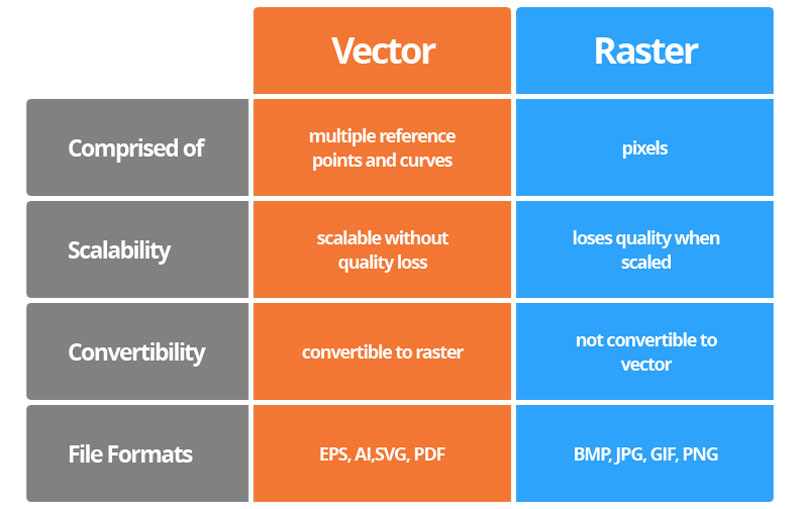
The first thing we need to see is our file extension (file type or format). Vector files must be one of these types of files: EPS, AI, SVG, PDF, CDR.
If your file is not one of these, your file is NOT a vector file.
HOWEVER!
Even if your file fits one of these types, it does not necessarily mean your file is vector.
This is because within Photoshop, Illustrator, or online file convertors, it is very simple to take a raster file and simply save it as an EPS, AI, SVG, PDF, or CDR:
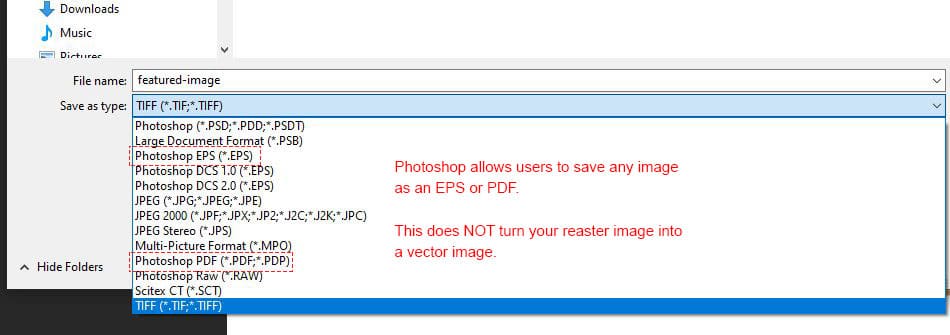
Then how the flip do you know if you have a vector file?
If you do not have access to a designing program like Adobe Illustrator or Corel Draw, the simplest way to determine if you have a vector file is to open the file in your computer and just magnify it.
To demonstrate, here is a screenshot of a PDF that one of our customers sent.

You can see at 200% magnification, the image looks very clear.
Let’s up the ante and magnify the image to 2,000%.
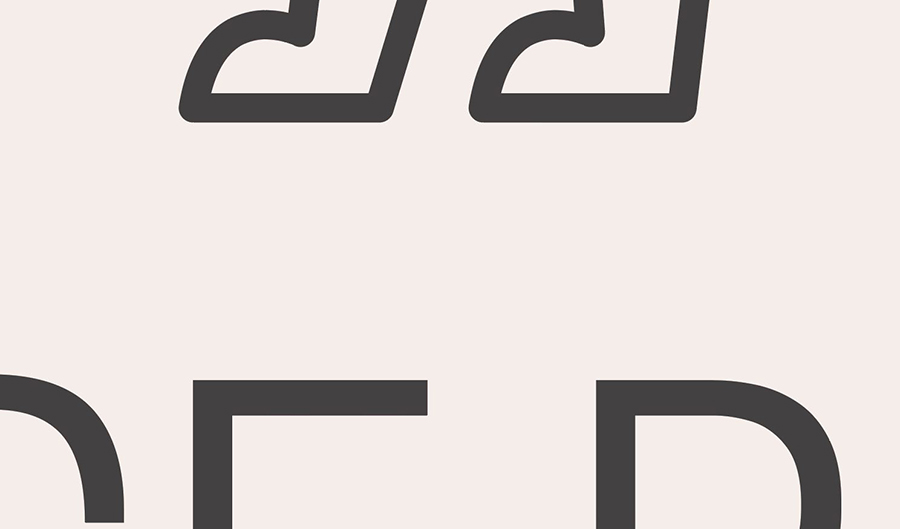
You can see that figures within the image are still very clear. That is because this file is a vector file.
This is a simple but very effective way of telling if your file is a vector file.
If your file is not a vector file, eventually, you’ll wind up seeing pixelation or blurriness. Like this:

To have the best print quality, it’s always best to send files to printing companies in their vector format.

